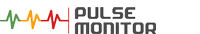Compatible Devices

Equipment
Pulse Monitor Application uses technology and ANT+ protocol. This means that every heart rate monitor, regardless of brand, that is operating in standard ANT+ has the ability to cooperate with the ANT+ antenna and the application.
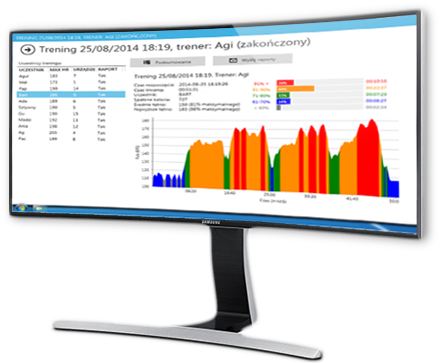 You need a personal computer for installation, one ANT+ USB receiver and as many heart rate sensors as you plan to operate simultaneously.
You can also connect the LCD screen to your computer for a better visual effect.
You need a personal computer for installation, one ANT+ USB receiver and as many heart rate sensors as you plan to operate simultaneously.
You can also connect the LCD screen to your computer for a better visual effect.
Pulse Monitor Application uses technology and ANT+ protocol. This means that every heart rate monitor, regardless of brand, that is operating in standard ANT+ has the ability to cooperate with the ANT+ antenna and the application.
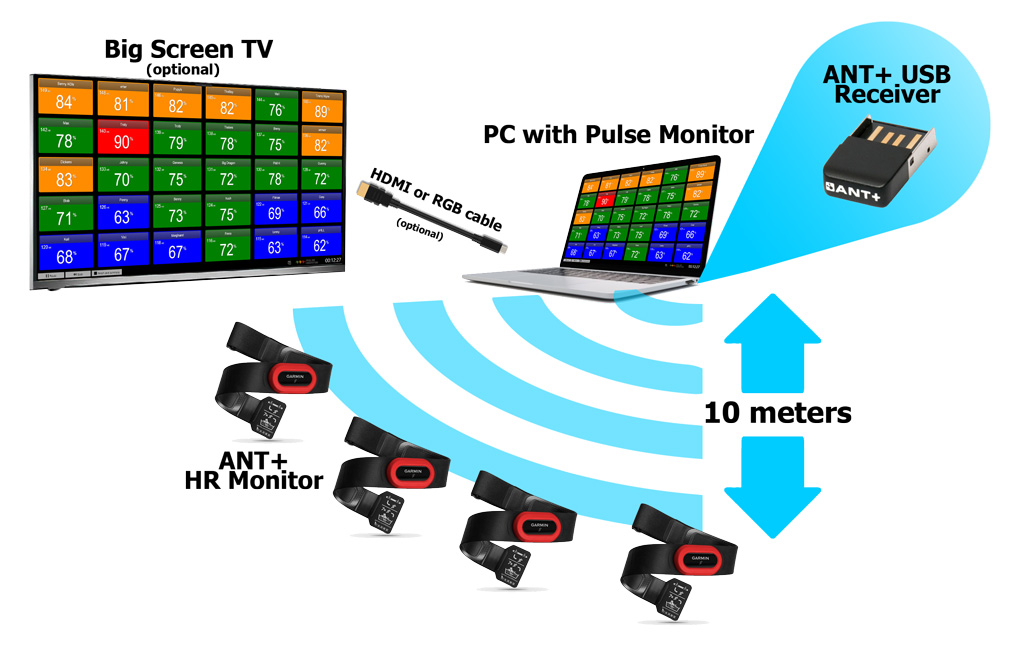
As a software developer, we do not sell these accessories and you must obtain them yourself. You can use sports stores or online stores to find the closest to your place of business and the best offer. There are many of them.
Personal Computer
with Windows™ 10, 11
Pulse Monitor install on a desktop computer or laptop with Windows 10 or Windows 11. Once installed, plug the USB ANT+ receiver. Then you should pair heart rate monitors with the application. You can find more information in the manual or in our FAQ Page.
ANT+ USB Stick
signal receiver
 As a receiver you will use ANT+ v2 or ANT+ mini USB dongle. Application with one USB receiver can support up to 42 paired devices.
As a receiver you will use ANT+ v2 or ANT+ mini USB dongle. Application with one USB receiver can support up to 42 paired devices.
HR Sensors
compatible devices
There are many heart rate sensors that support ANT+ technology, from branded products to less known manufacturers from around the world.
 By far the best sensors are chest straps. They allow for accurate pulse reading, do not cause slipping or loss of signal during movement.
By far the best sensors are chest straps. They allow for accurate pulse reading, do not cause slipping or loss of signal during movement.
We recommend Garmin products, especially Garmin Premium sensors. They are of very good quality, have a strong signal and allow long use.