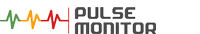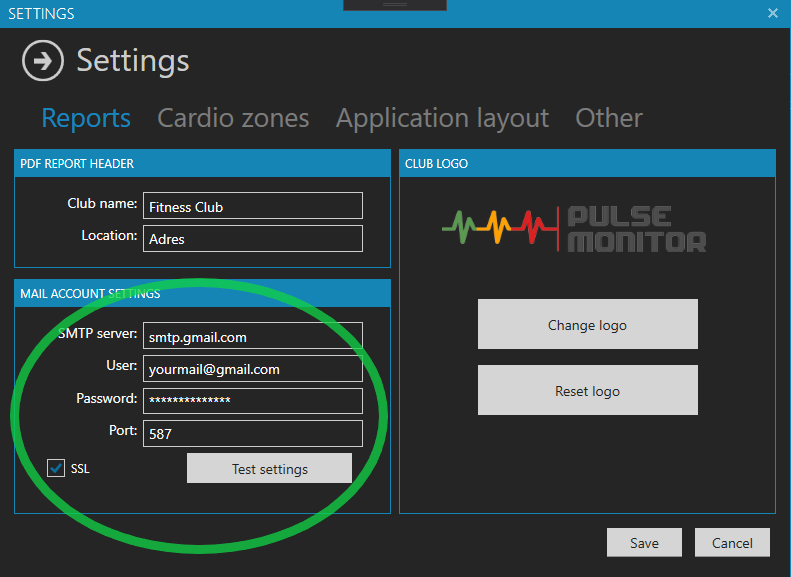常问问题
安装和激活
可以在MAC计算机上安装Pulse Monitor程序吗?
不可以,该程序仅适用于Windows系统版本10和更高版本。
我可以在没有许可证的情况下使用该程序吗?
该程序允许您在不输入许可证的情况下使用试用版30天。 在此期间之后,您必须注册该程序才能继续使用它。您可以根据需要选择任何计划(包括免费许可证)。
我可以在多少台计算机上安装该程序?
默认情况下,一项许可使您有权在一台计算机上安装程序。 如果您购买了多用户许可证,则可以选择在多台计算机上激活程序,具体取决于所选的用户数量。
我有一个许可证密钥,但是无法激活该程序。尝试期间发生错误。
请准备您的许可证号并通过support@pulsemonitor.net与我们联系
我可以将许可证转移到另一台计算机吗?
如果您需要将许可证转移到另一台计算机,请使用许可证释放功能(菜单:帮助->注册)。您的许可证将从您的计算机中删除并可以在另一台计算机上使用。
如果由于某种原因您无法释放程序中的许可证,例如由于计算机损坏,请联系我们。
用法
程序无法启动
有时,尤其是在未正确关闭计算机的情况下,Windows注册表文件已损坏。 这可能是脉冲监控器无法启动的原因。
转到用户的系统文件夹:
C:\Users\[Your username]\AppData\Local\RADEAL_Sp._z_o.o
有一个名称类似于的文件夹:
PulseMonitor.exe_Url_ybpkw55g1fydsqb2fb4i2ptwge3kuekr
删除该文件夹。 该应用程序应启动。 不幸的是,程序配置和许可证已丢失。
请准备您的许可证号并通过support@pulsemonitor.net与我们联系
我们停用了许可证,以便您可以重新注册。
Gmail的SMTP设置
SMTP用户:您的Gmail地址
SMTP服务器地址:smtp.gmail.com
SMTP端口:587
SSL:是
要使用 Google 帐户,
您需要按照以下步骤操作:
为自定义应用程序生成密码
培训期间记录的 HR 数据是存储在本地设备还是云端?
所有数据,包括培训参与者、设备和心率测量数据,仅存储在您计算机上的本地数据库中。
找不到帮助?
我们将找到解决方案。